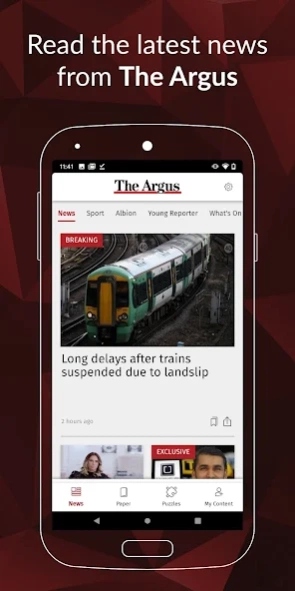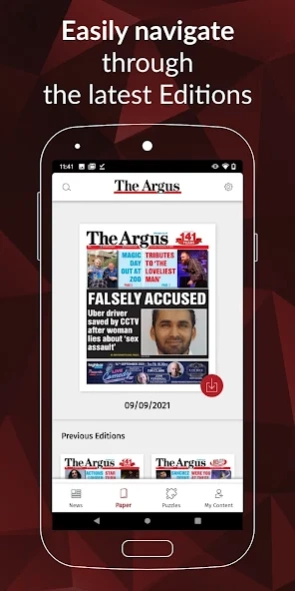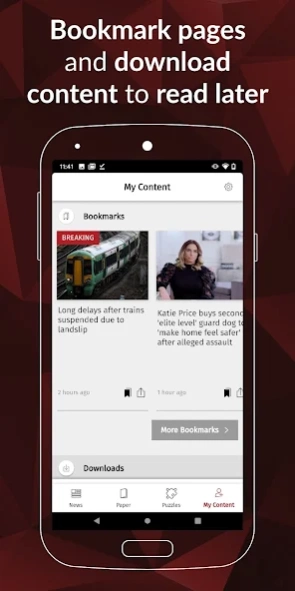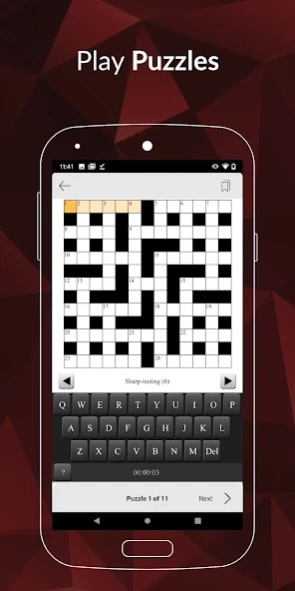The Argus 3.1.4
Free Version
Publisher Description
The Argus - The latest news, sports and events from Brighton & Hove and East & West Sussex
The Argus offers comprehensive coverage of the latest news, sport and events in Brighton & Hove and the surrounding areas. We’re committed to delivering quality journalism with a local focus and driving community engagement. The Argus also celebrates the region's cultural vibrancy with features on arts, entertainment and leisure activities, alongside dedicated coverage of Brighton & Hove Albion FC.
The Argus app is the best way to keep up to date with all the breaking news, sports and events in Brighton & Hove and gives you the following great features…
- Live Updates: Get the latest news and sport as it happens
- Ad-Free Reading: No ads, no pop-ups, just great content
- Daily Digital Editions: Read the newspaper in full, cover to cover
- Interactive Puzzles: Over 10 new puzzles to complete every day
- New Reading Experience: Includes the option to listen to articles
Privacy Policy - https://www.newsquest.co.uk/privacy-policy
Terms of Use - https://www.newsquest.co.uk/terms-conditions/
About The Argus
The Argus is a free app for Android published in the Newsgroup Clients list of apps, part of Communications.
The company that develops The Argus is Newsquest Media Group Ltd. The latest version released by its developer is 3.1.4.
To install The Argus on your Android device, just click the green Continue To App button above to start the installation process. The app is listed on our website since 2023-11-01 and was downloaded 3 times. We have already checked if the download link is safe, however for your own protection we recommend that you scan the downloaded app with your antivirus. Your antivirus may detect the The Argus as malware as malware if the download link to com.pagesuite.droid.theargus is broken.
How to install The Argus on your Android device:
- Click on the Continue To App button on our website. This will redirect you to Google Play.
- Once the The Argus is shown in the Google Play listing of your Android device, you can start its download and installation. Tap on the Install button located below the search bar and to the right of the app icon.
- A pop-up window with the permissions required by The Argus will be shown. Click on Accept to continue the process.
- The Argus will be downloaded onto your device, displaying a progress. Once the download completes, the installation will start and you'll get a notification after the installation is finished.